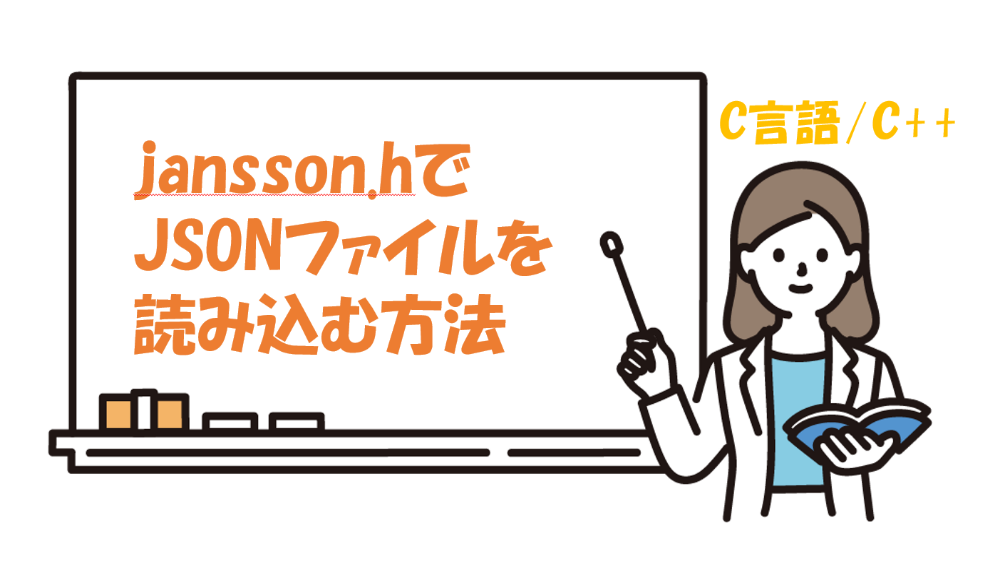以前にC言語でJsonファイルを利用する機会があり、その時のメモ書きです。
以下では、Jsonファイルをシリアライズ化と逆シリアライズ化する方法を確認します。
・C言語で使用できるJSONファイル読み込み用ライブラリのことです。
はじめに
以下で紹介する内容はUbuntuでgccを使った場合の内容です。
まずはインストール方法です。
$sudo apt-get install -y libjansson-dev利用するときには、インクルードします。
#include <jansson.h>libjanssonを使用する場合には、ビルド時にリンクオプション「-ljansson」を使用する必要があります。
gcc sample.c -ljanssonJsonファイルサンプル
利用するJsonファイルのサンプルです。ファイル名はconfig.jsonとします。
{
"fileInfo":
{
"file-name":"abcdefg.txt",
"No":1,
"ver":1.2
},
"array-section":
[
{
"No":1345
},
{
"No":7890
},
{
"No":9999
}
]
}Jsonファイルにシリアライズ化する方法
まずは、Jsonファイルをシリアライズ化する方法です。(Jsonファイルの作成)
サンプルファイルと同じ内容のJsonファイルを作成してみます。
#include <jansson.h>
#include <string.h>
int main(int argc, char* argv[]) {
//ルート要素の作成
json_t* json_root = json_object();
//json要素をセット
json_t* json_fileinfo = json_object();
if (json_fileinfo) {
//filename
json_object_set(json_fileinfo, "filename", json_string("abcdefg.txt"));
//number
json_object_set(json_fileinfo, "number", json_integer((json_int_t)1));
//ver
json_object_set(json_fileinfo, "ver", json_real((double)1.2));
//ルートにセット
json_object_set(json_root, "fileInfo", json_fileinfo);
json_decref(json_fileinfo);
}
//array-section
json_t* json_array_section = json_array();
if (json_array_section){
int array_no[] = { 1345, 7890, 9999 };
for (int i = 0; i < 3; i++) {
json_t* section = json_object();
json_object_set(section, "No", json_integer((json_int_t)array_no[i]));
json_array_append(json_array_section, section);
}
json_object_set(json_root, "array-section", json_array_section);
json_decref(json_array_section);
}
printf("%s\n", json_dumps(json_root, json_object_size(json_root)));
// dump
json_decref(json_root);
}
シリアライズ化の実行結果
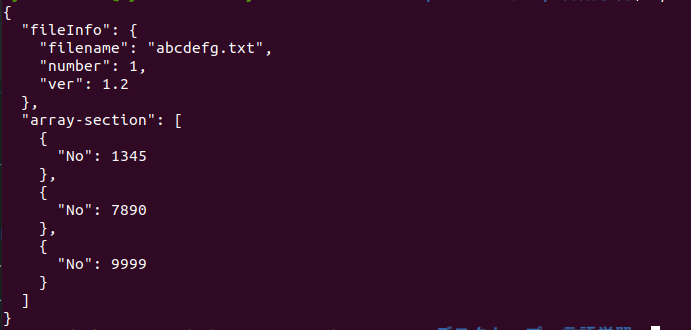
Jsonファイルに出力する方法
#include <stdio.h>
FILE* fp;
fp = fopen("configa.json", "w");
fprintf(fp, "%s", json_dumps(json_root, json_object_size(json_root)));
fclose(fp);Jsonファイルを逆シリアライズ化する方法
Jsonファイルを逆シリアライズ化する方法です。(Jsonファイルを読み込み)
まずは、Jsonファイルを読み込む部分から
int main() {
json_t* json_root;
json_error_t json_error;
json_root = json_load_file("config.json", 0, &json_error);
if ( !json_root ) {
fprintf(stderr, "%s", json_error.text);
exit(-1);
}
/*処理*/
/*利用後に解放*/
json_decref(json_root);
}jsonファイルを読み込む方法です。
json_t* json_load_file(const char* path, size_t flags, json_error_t* error);
エラーの場合、NULLを返却されるので利用前にチェックしましょう。
利用後は、オブジェクトの解放を忘れずに行う。
void json_decref(json_t* json);
次は、逆シリアライズ化のサンプルコードです。
#include <jansson.h>
#include <string.h>
typedef struct {
const char* filename;
int number;
double ver;
int array[3];
} FileInfo;
int main(int argc, char* argv[]) {
if (argc != 2) {
printf("json file not set");
exit(1);
}
//Jsonファイル読み込み
json_t* json_root;
json_error_t json_error;
json_root = json_load_file(argv[1], 0, &json_error);
if (!json_root) {
fprintf(stderr, "%s", json_error.text);
exit(-1);
}
//jsonファイルオブジェクトを取得
FileInfo info;
json_t* json_orign;
json_orign = json_object_get(json_root, "fileInfo");
if (json_orign) {
json_t* json_value;
//file-name
json_value = json_object_get(json_orign, "file-name");
info.filename = json_string_value(json_value);
//No
json_value = json_object_get(json_orign, "No");
info.number = json_integer_value(json_value);
//ver
json_value = json_object_get(json_orign, "ver");
info.ver = json_real_value(json_value);
//dump
json_decref(json_value);
printf("filename:%s\nnumber:%d\nver:%f\n", info.filename, info.number,info.ver);
}
json_orign = json_object_get(json_root, "array-section");
if (json_orign) {
//array_section
json_t* json_value;
json_t* item;
for (size_t i = 0; ; i++) {
item = json_array_get(json_orign, i);
if (!item) {
break;
}
json_value = json_object_get(item, "No");
if (json_value) {
info.array[i] = json_integer_value(json_value);
printf("No:%d\n", info.array[i]);
}
json_decref(json_value);
}
}
// dump
json_decref(json_root);
}objectからkeyに対応する値を取得する。
json* json_object_get(const json_t* object, const char* key);
キーが見つからずエラーの場合にはNULLが返却されるためチェックが必要な場合には忘れずに
各型のオブジェクトの取得方法
それぞれの型に応じた取得方法は以下です。
json_int_t json_integer_value(const json_t* integer);
jsonが整数でない場合には0が返却されます。
const char* json_string_value(const json_t* string);
jsonが文字列でない場合にはNULLが返却されます。
【補足】戻り値は読み取り専用であるが、変更できる状態で取得するためはどうするのか?
char buf[256];
json_value = json_object_get(json_orign, "file-name");
strcpy(buf, json_string_value(json_value));double json_real_value(const json_t* real);
jsonが実数出ない場合には0.0が返却されます。
json_t* json_array_get(const json_t* array, size_t index);
引数arrayがNULLまたは引数indexが範囲外の場合にはNULLが返却されます。
逆シリアライズ化の実行結果

参考
以下が今回参考にしたJanssonドキュメントです。